Card and Label Design Software Screenshots
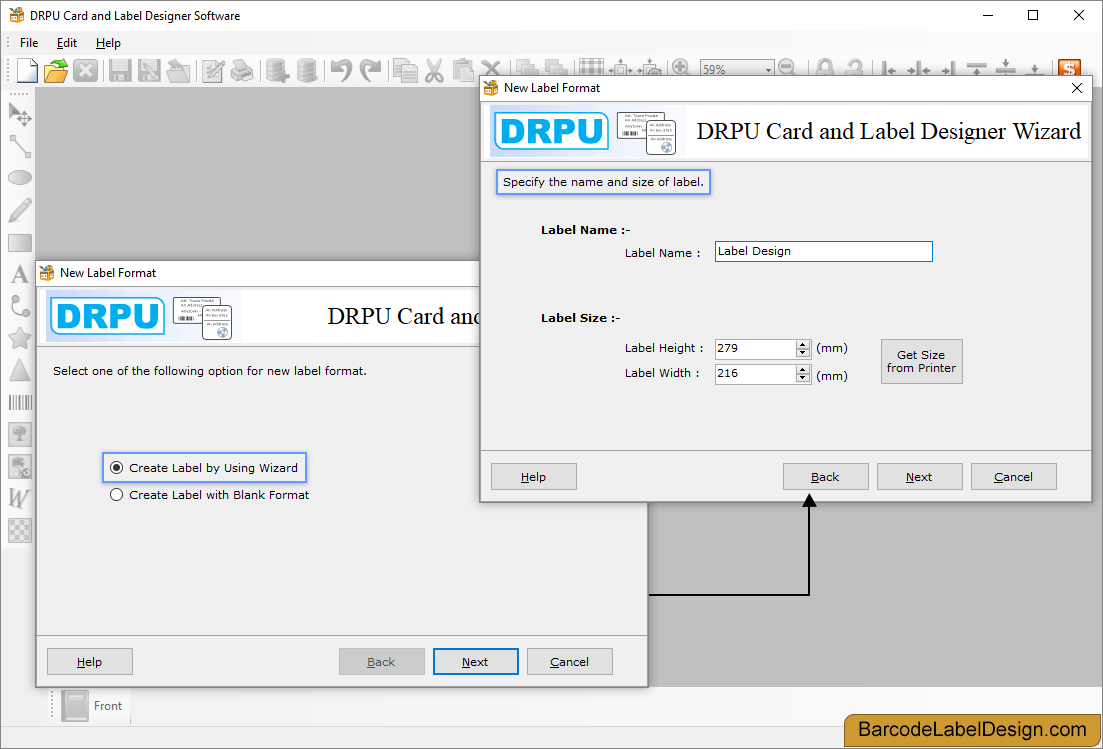
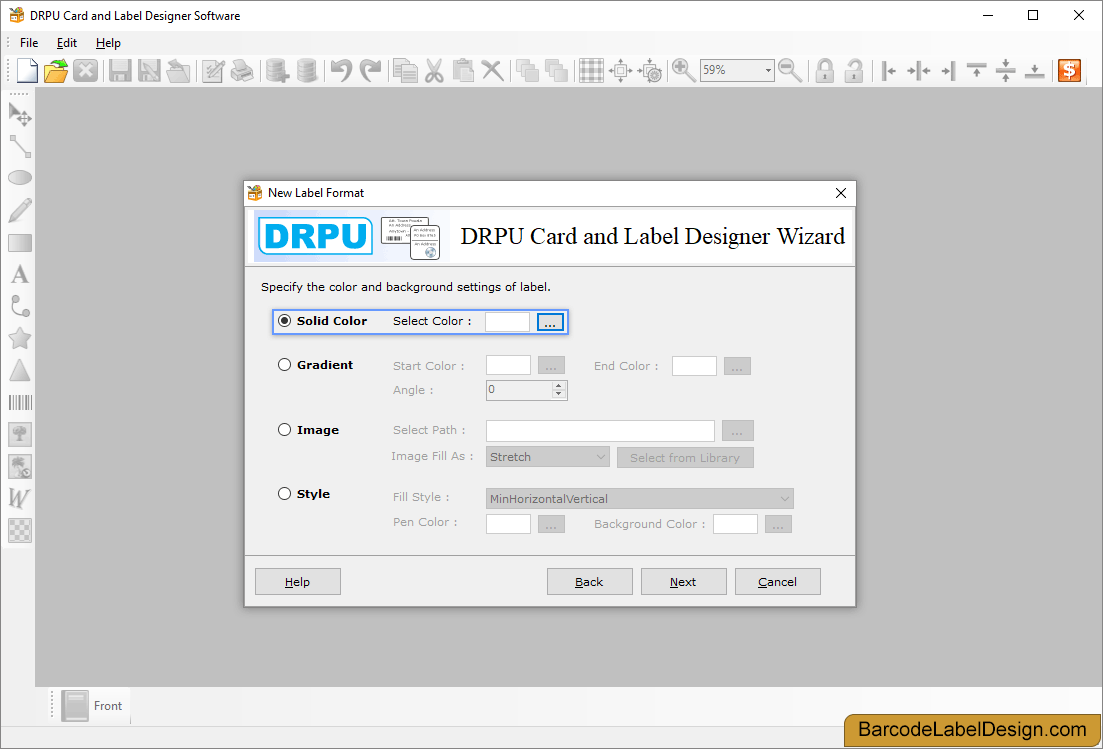
Select background color of the label including Solid Color, Gradient, Image and Style.
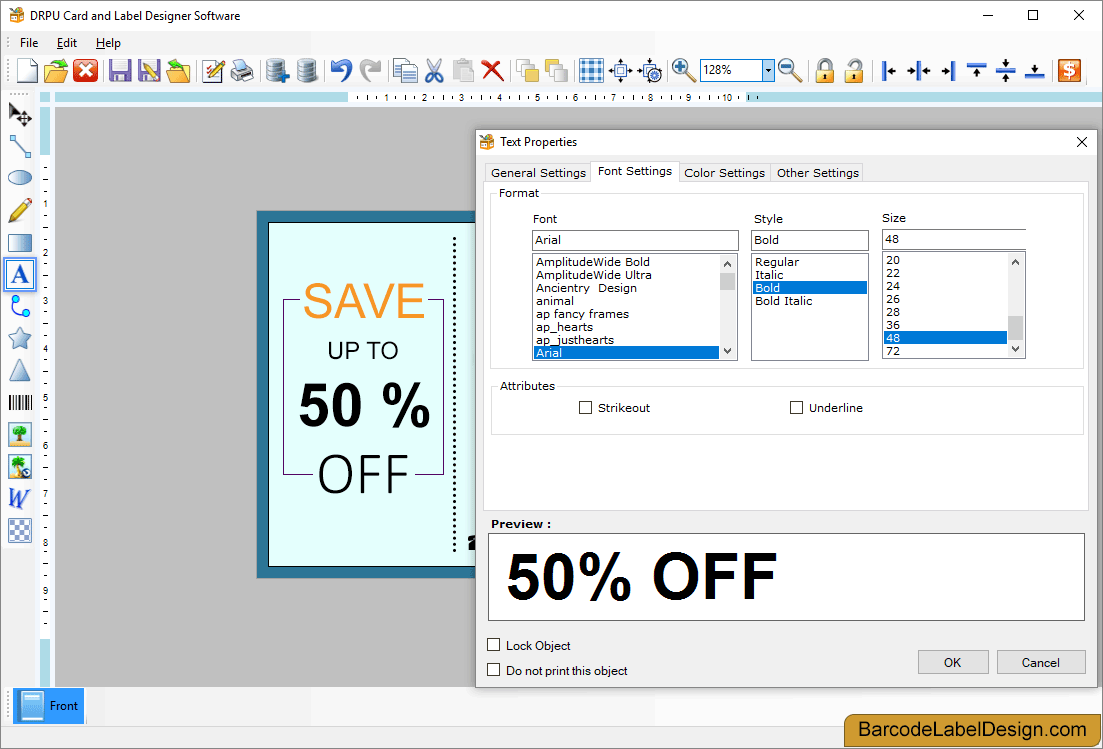
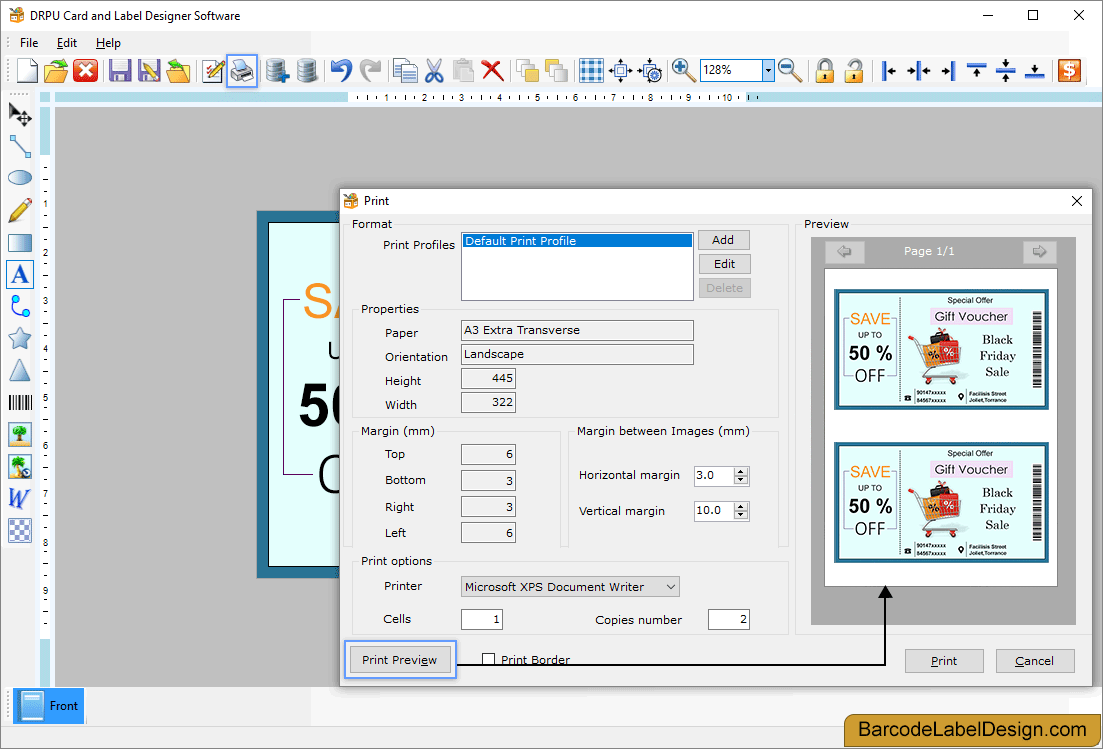
To print the designed cards, set properties and margin then also check the preview of label.
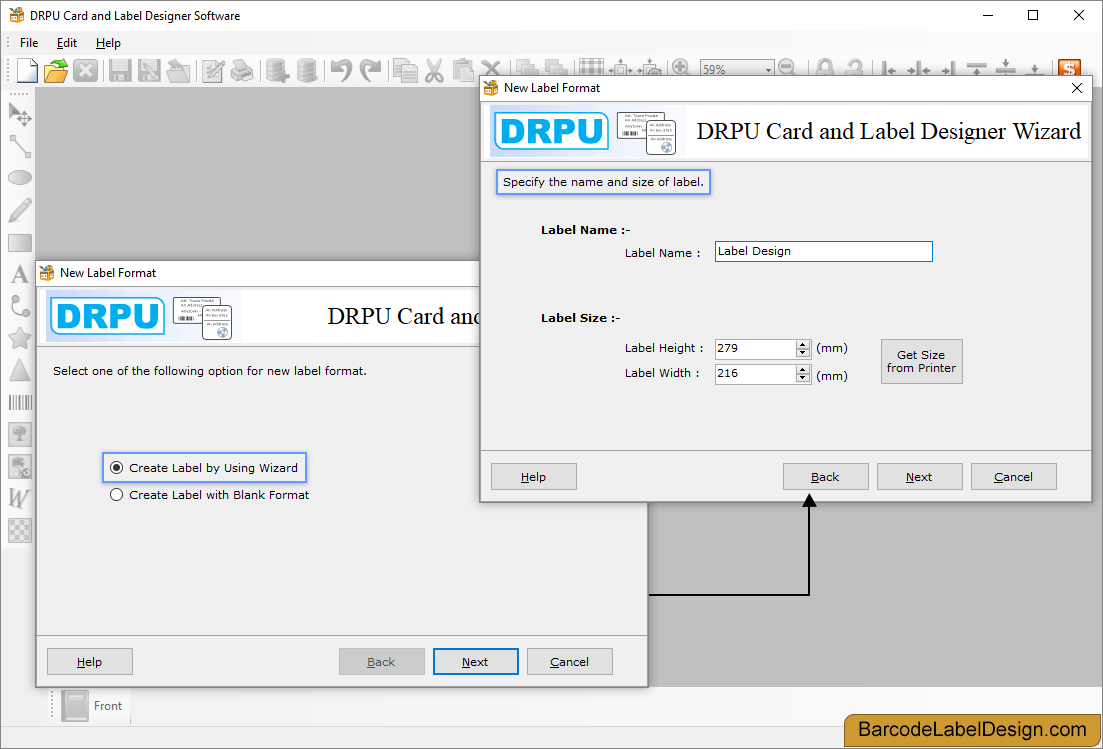
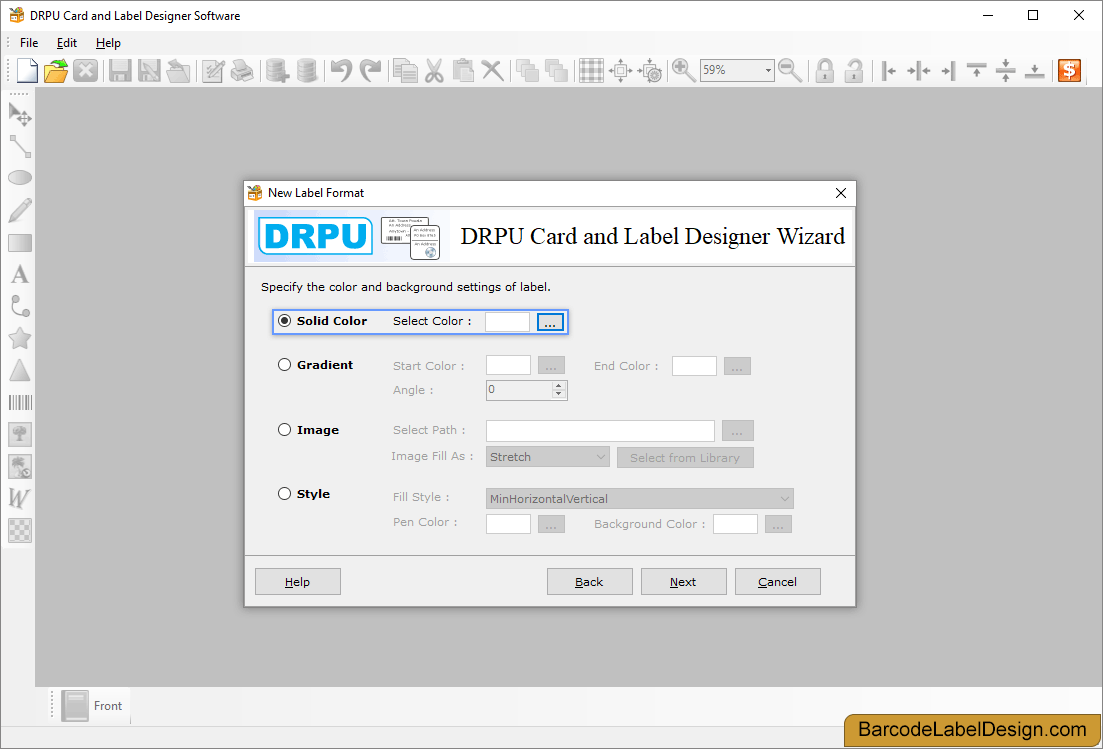
Select background color of the label including Solid Color, Gradient, Image and Style.
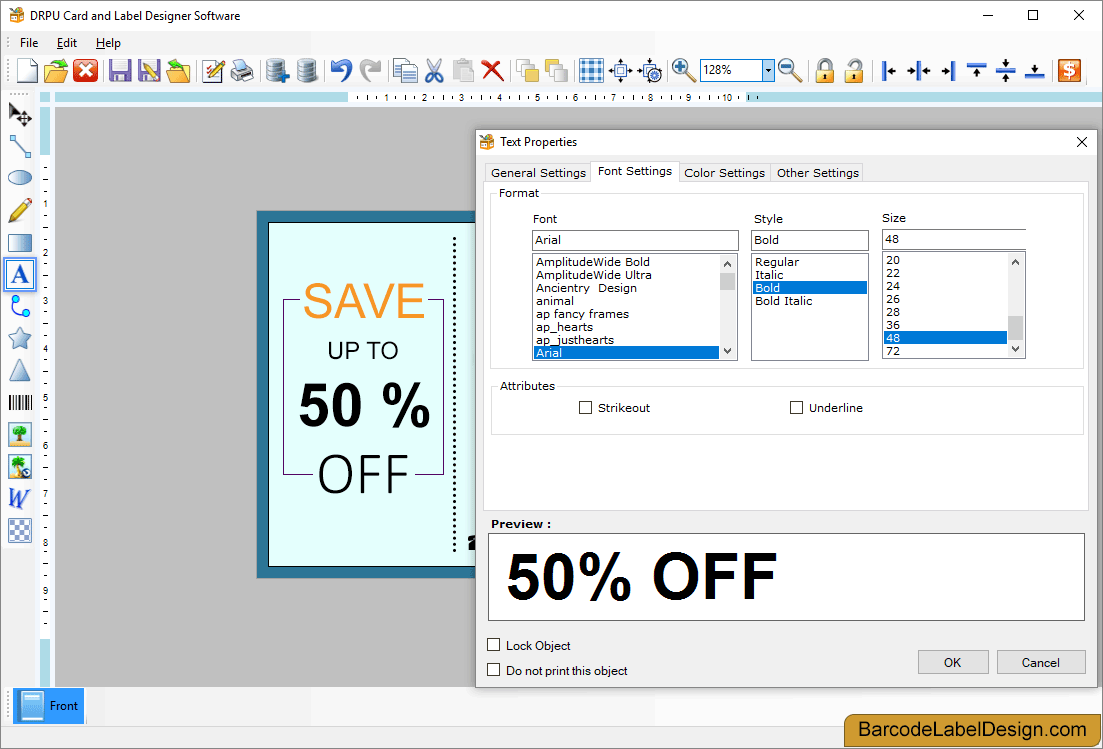
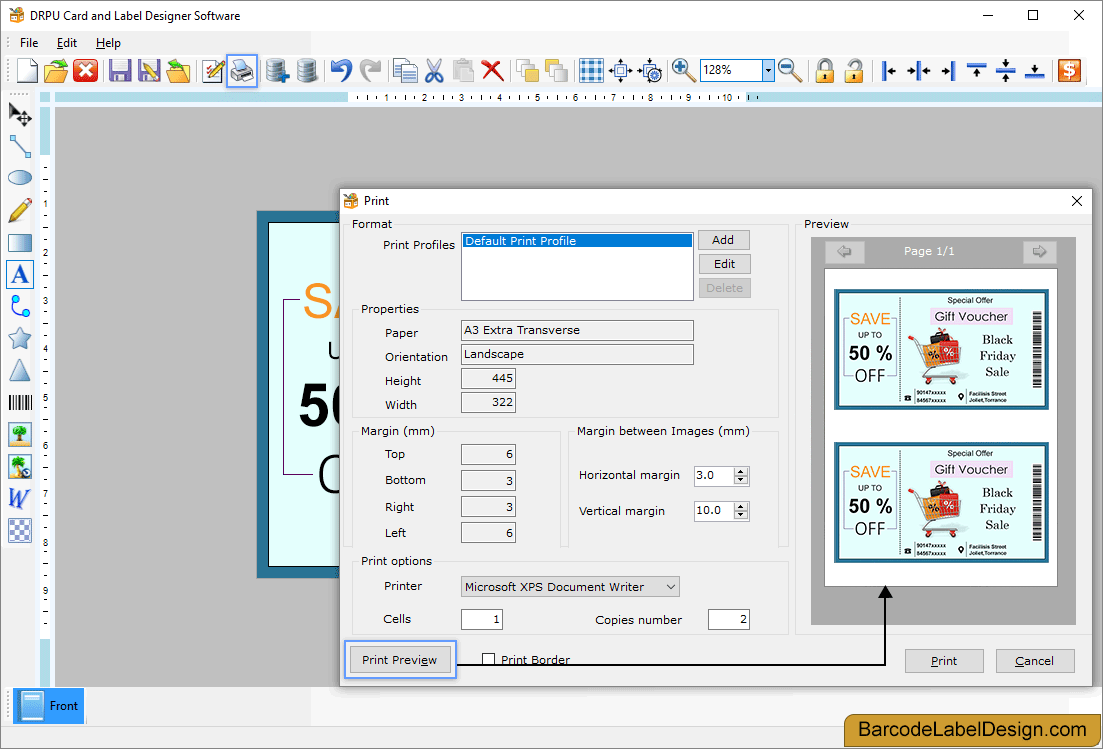
To print the designed cards, set properties and margin then also check the preview of label.