ID Card Maker Software Screenshots
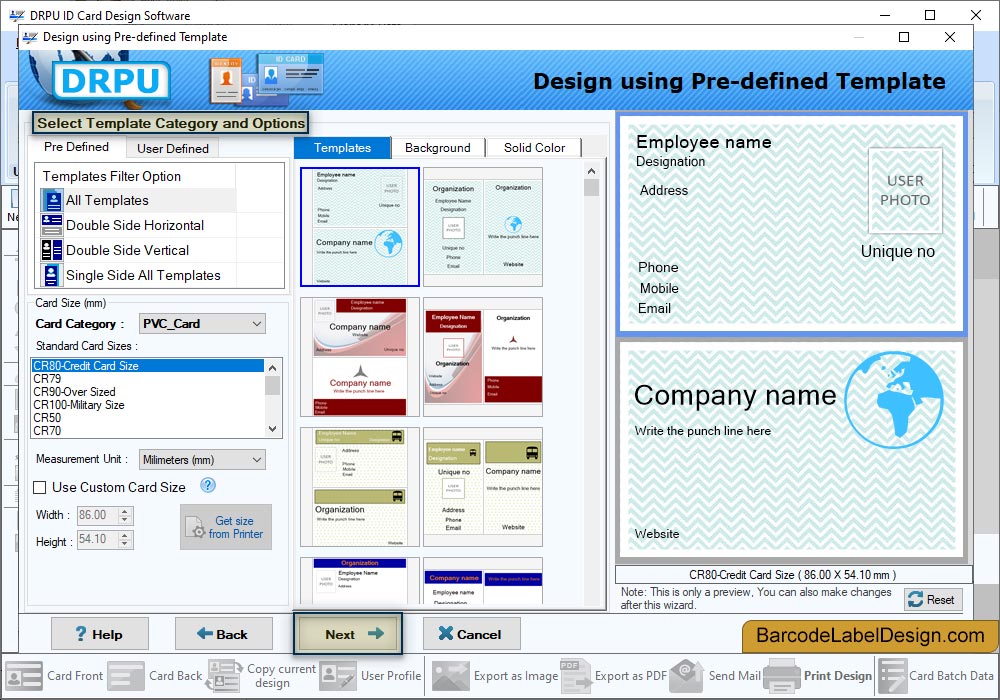
Select the Pre Defined Template option and set the card size. Choose the template design, solid color, or background for the ID card and click 'Next'.
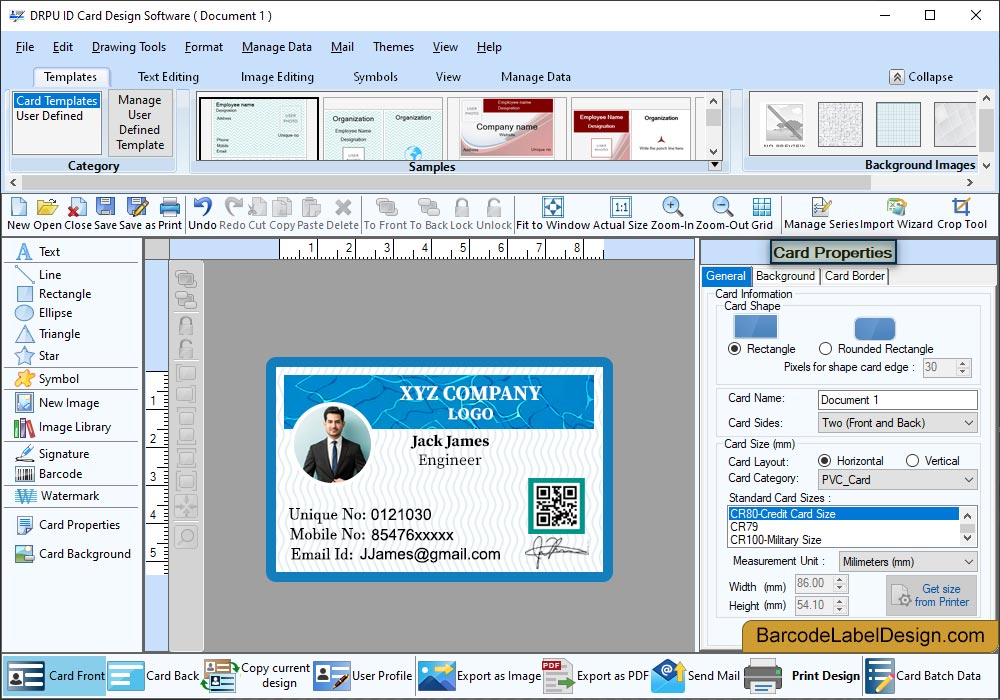
Go to Card Properties and set the general (card shape, card name, and card size), background, as well as card border settings.
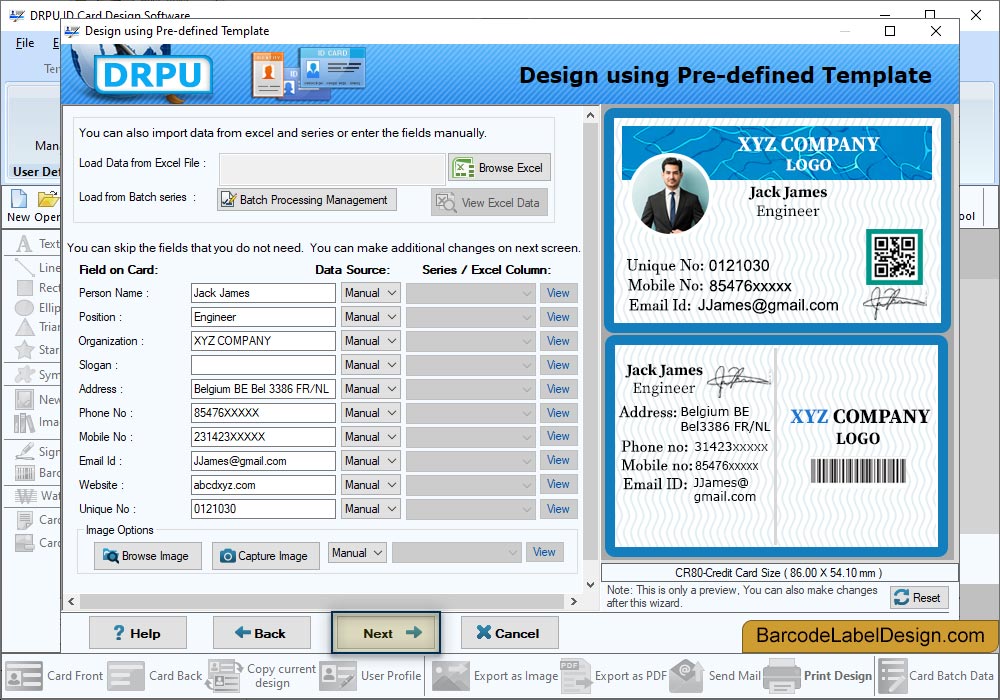
Fill various user details such as person name, position, organization, email ID, website, etc. You can add all these information manually or by importing them from excel file.
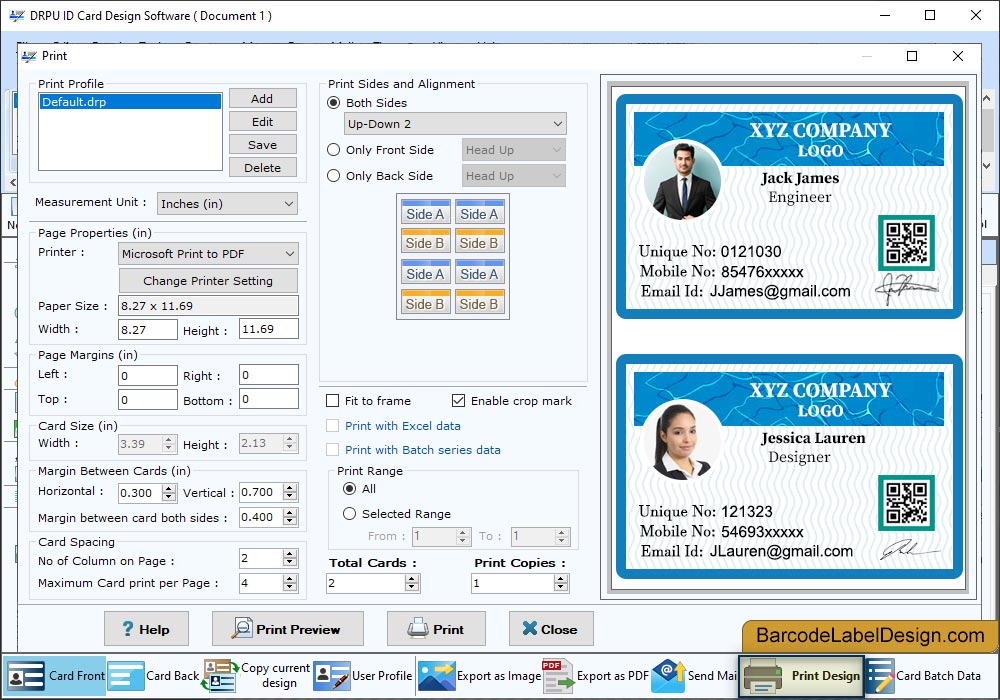
Click on 'Print' icon and set page properties, page margins, margin between cells, etc, to print the designed ID Cards. Select the 'Print Preview' option to view the page before printing.

