Barcode Label Design Software for Inventory Control Screenshots
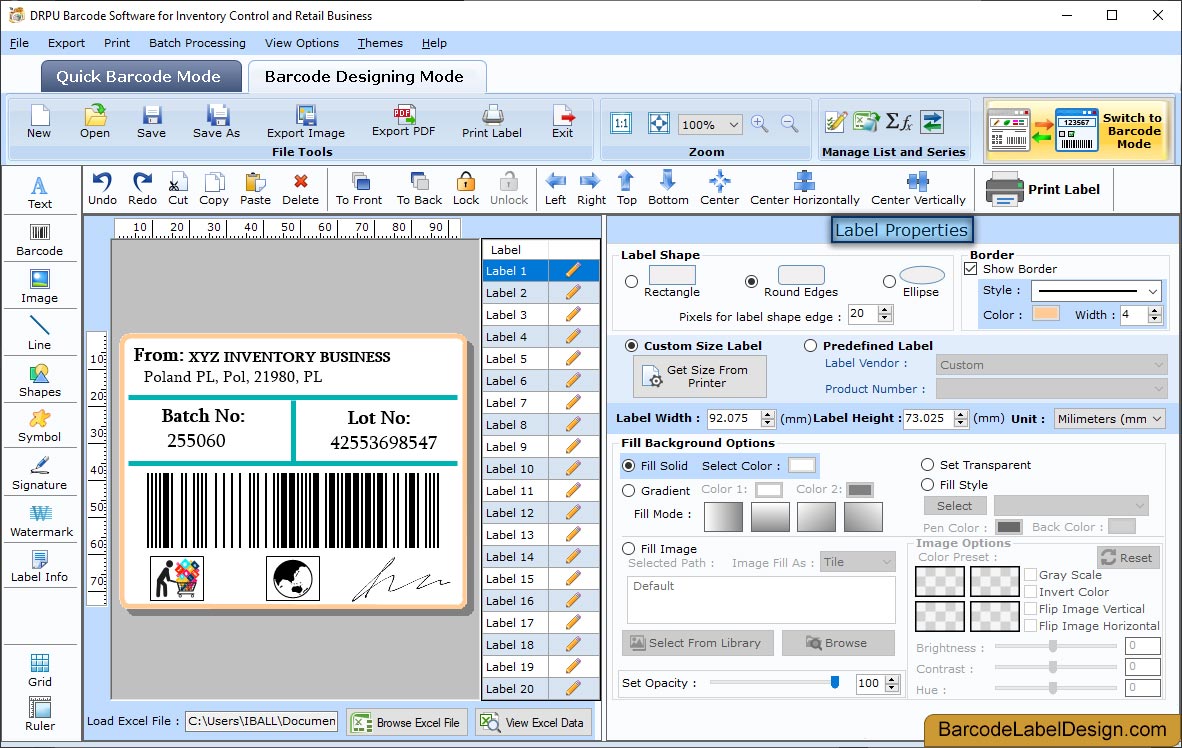
In Label Properties, select "Round Edges" then choose Custom Size Label. Select Background Color for Retail Business Label.
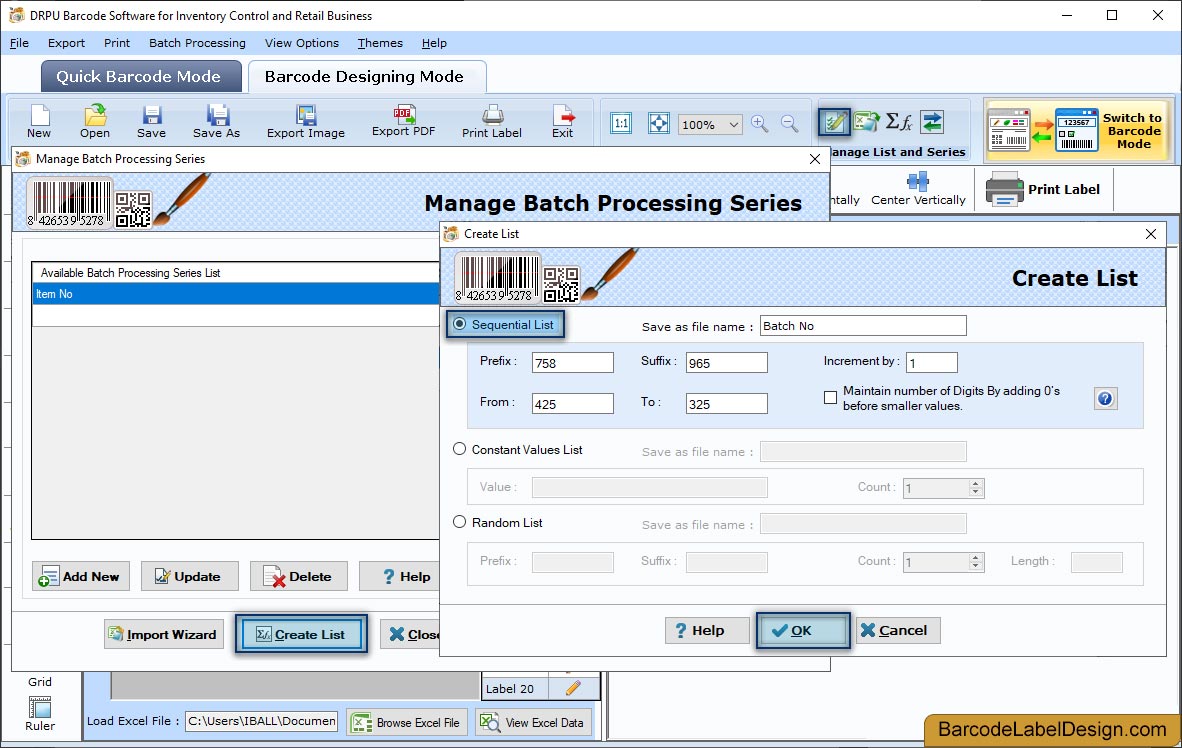
Enable sequential list option to create multiple numbers of barcodes in sequence and click on “Create Header List” to generate barcode header list.
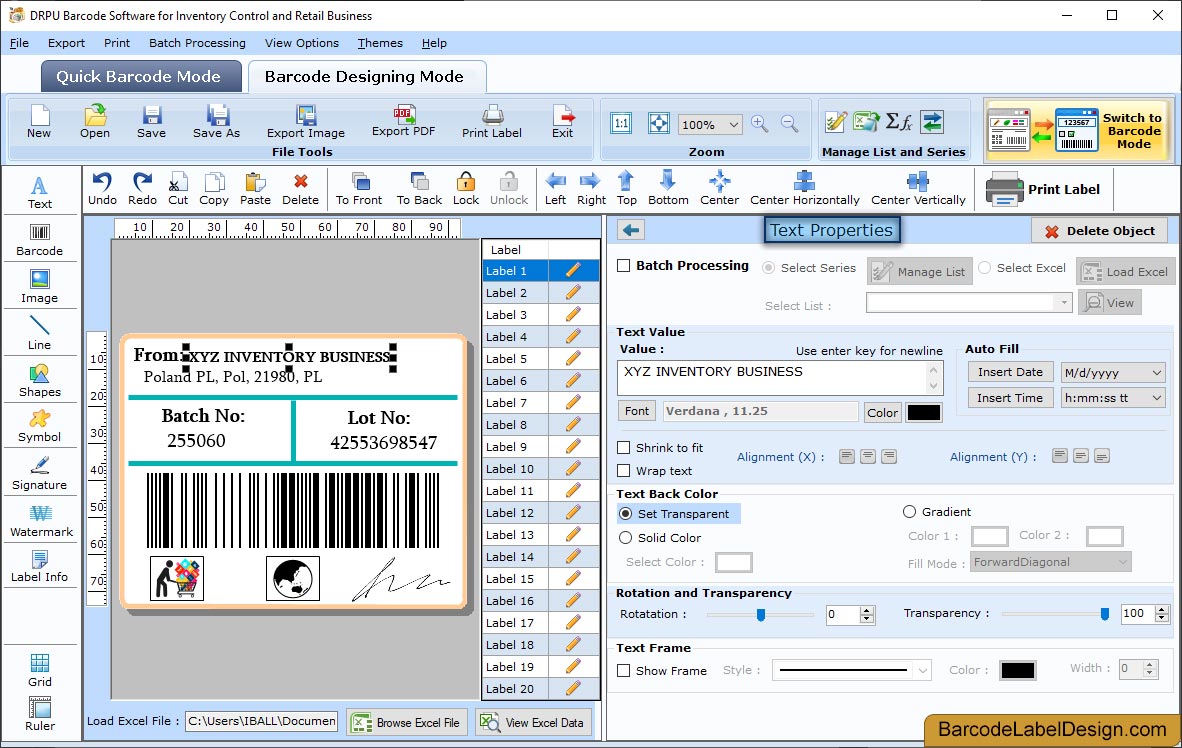
In Text Properties, select Batch Processing to fill the data according to the series.
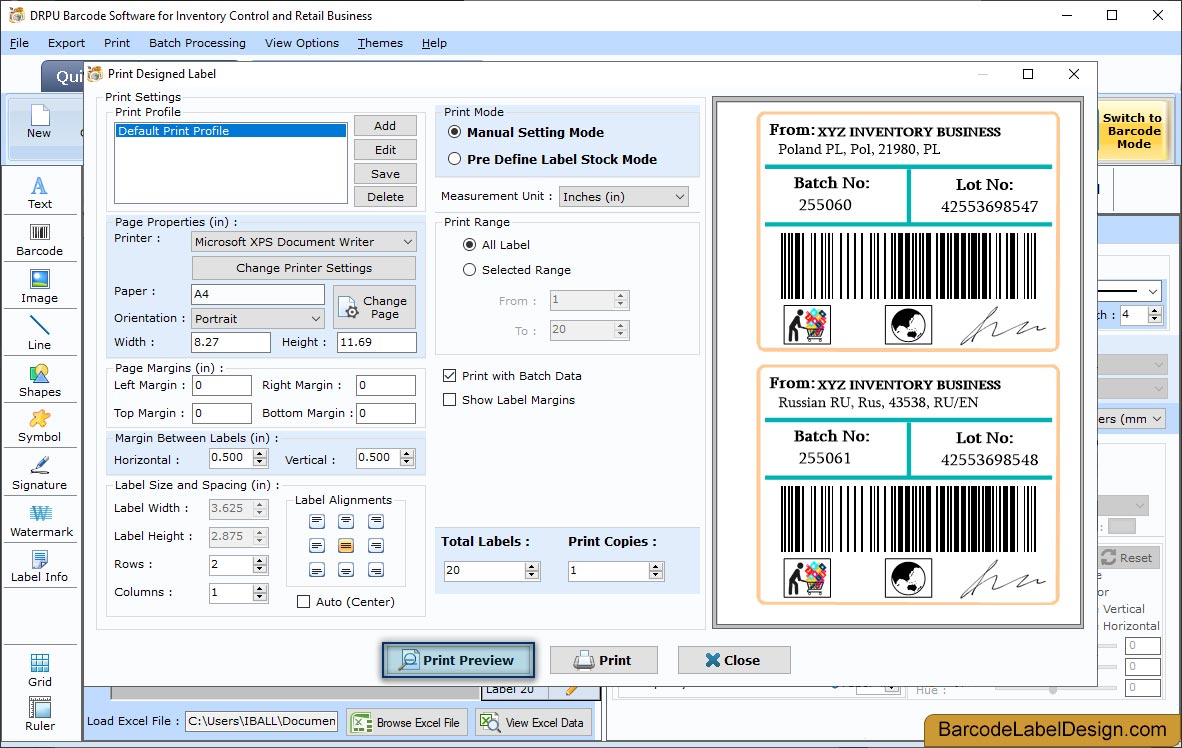
Print settings to print generated barcode images, select Print Mode and you can also view generated barcode image before printing by using “Print Preview” button.

