Barcode Label Design Software for Manufacturing Industry Screenshots
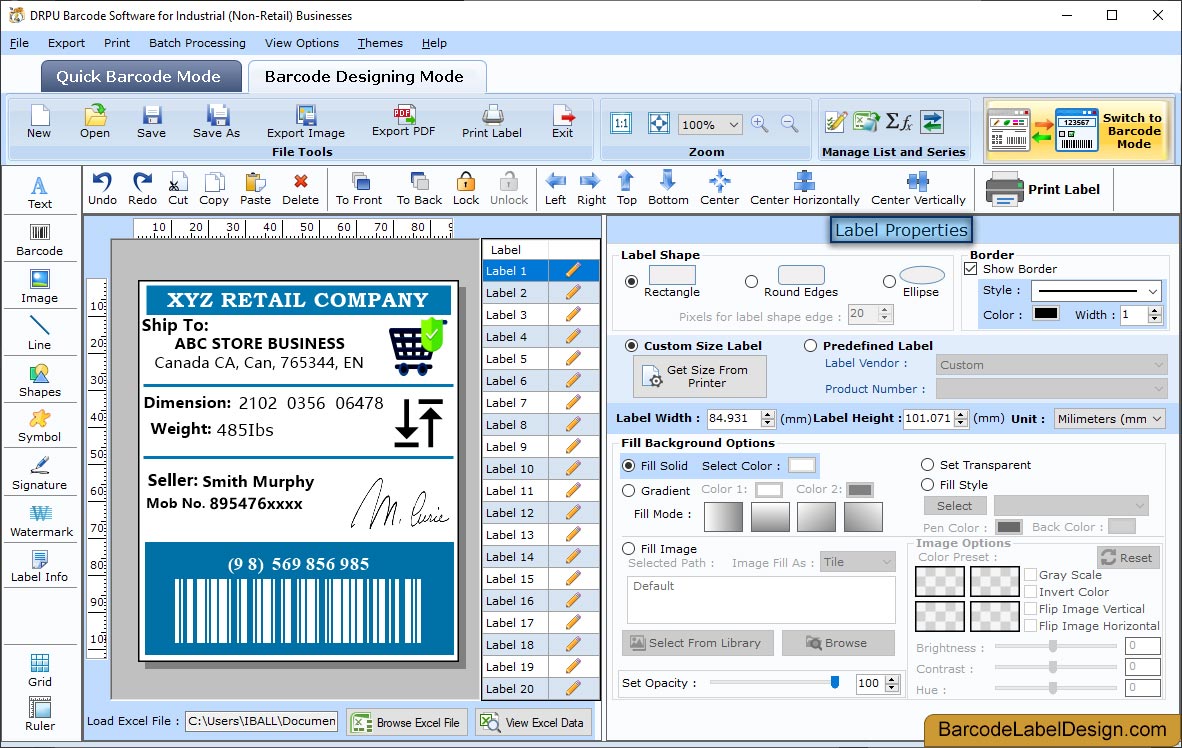
Select rectangle shape to design label then enter Label Width and Label Height. In Fill Background Options, change color and opacity.
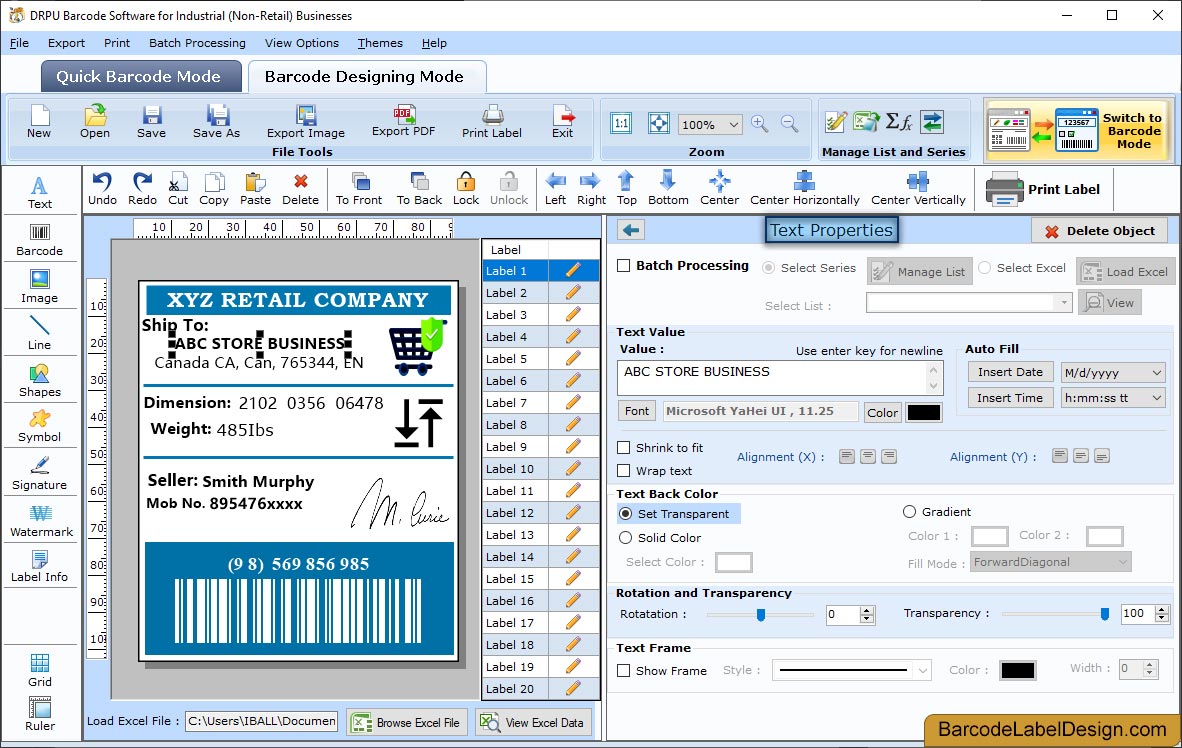
Enter text in value tab then change font family and font color. Change Text Back Color, Rotation and Transparency.
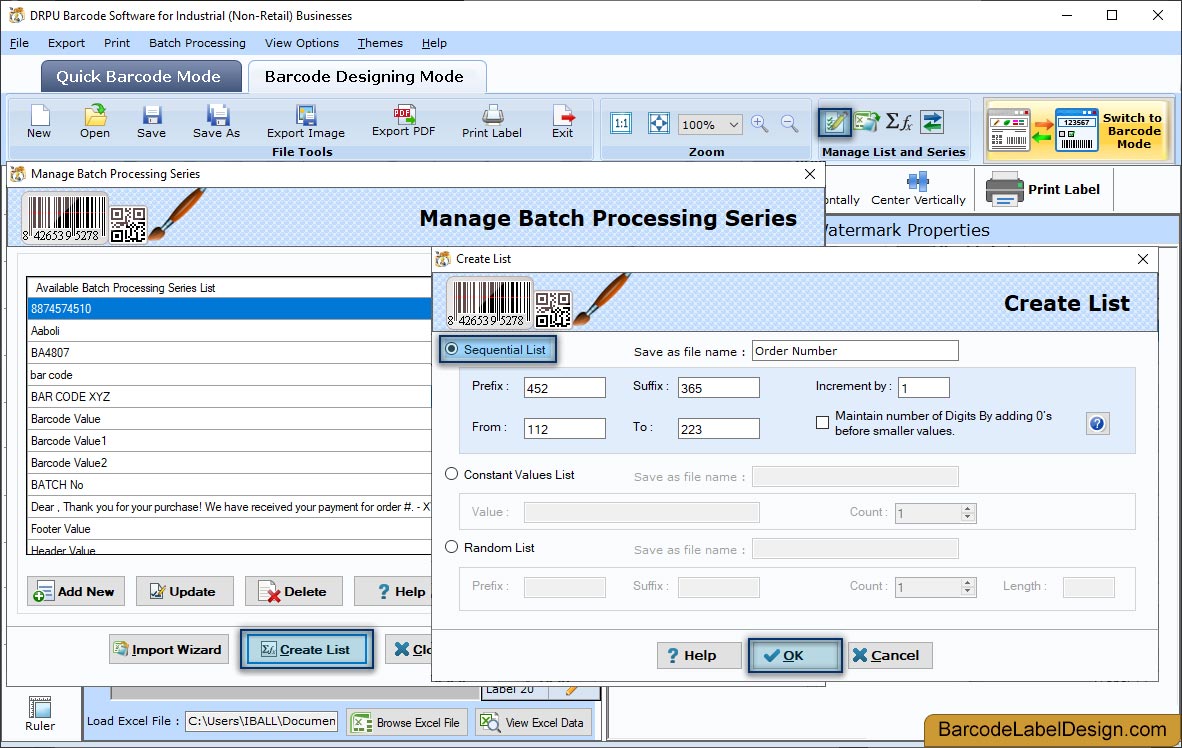
Click create list button to generate the sequential list according to your requirements.
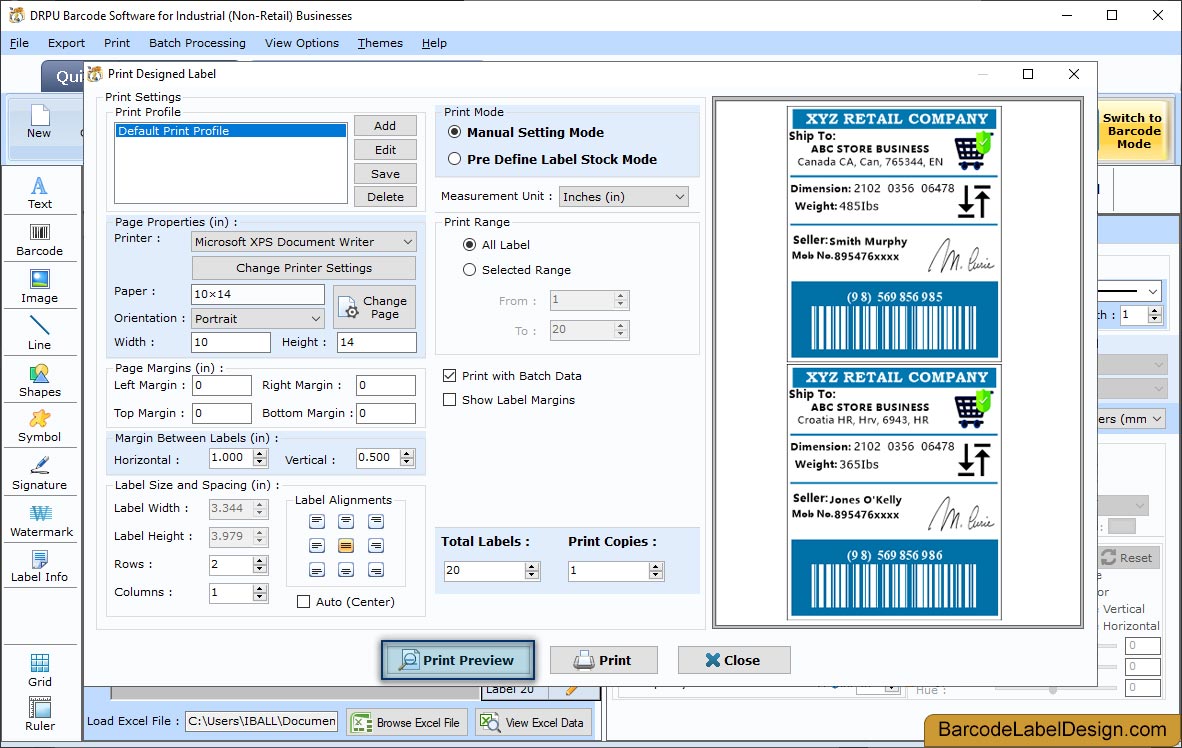
Select Print Mode (Pre Define Label Stock) then set Label Details and Page Properties. Click Print Preview to check card before printing.

